JonesZ
ZOSI 8MP CCTV System 8CH H.265+ 4K Ultra HD PoE NVR Kit Spotlight Siren Outdoor Video Surveillance IP Security Camera Set
ZOSI 8MP CCTV System 8CH H.265+ 4K Ultra HD PoE NVR Kit Spotlight Siren Outdoor Video Surveillance IP Security Camera Set
Couldn't load pickup availability
SPECIFICATIONS
Brand Name: ZOSI
Origin: Mainland China
PCS of Camera: 2PCS
PCS of Camera: 4PCS
PCS of Camera: 6Pcs
PCS of Camera: 8pcs
Certification: CE
Certification: FCC
Video Input: 8 Channel
Cable Length: 18m
Model Number: 8SN-1828WX-20-XX
Smart home platform: Other
Resolution: 8MP
8MP Security Camera System: 4K PoE CCTV System
IP Camera Resolution: 8MP/5MP
PoE Camera Lens: 3.60mm
Wheatherproof of Camera: IP66
Video Compression: H.265+
Night Vision Distance: 30M/100ft
Two-Way Audio: Support
Camera Operating temperature: -10℃ to 60℃
Read Before Buy
1.The default setting of the DVR is 1024 x 768.
2.If the monitor resolution is lower than 4K/3K, then the system will not show the 4K/3K resolution.
ZOSI 8MP CCTV System 8CH H.265+ 4K Ultra HD PoE NVR Kit 2-Way Audio Spotlight Siren Outdoor Home Video Surveillance IP Camera Set
4K/3K Ultra HD
Four times the resolution of 1080P.In 4K/3K resolution.Record everything with sharper details with the high Pixel count and be able to digitally zoom into far away objects without losing any quality.

High Dynamic Range
This Ultra HD 4K/3K CMOS Image Sensor allows the camera to capture more light,and turn on HDR mode to deliver crisp detail even in backlit environments for real-world visuals.

Better Visual Effects
This camera security system 8.0MP/5.0MP UHD and 16:9 widescreen aspect ratio gives you cinematic visuals.

PoE - Installation Made Easy
A simple PoE connection makes it easier to set-up and install your home security camera system.Unlike CCTV DVR system, videos from the IP camera system will not be degraded or destroyed by cables.

See & Talk through Camera
Not only can you watch ultra-clear live video, you can also directly hear and talk to anyone close to you with 2-way audio. For example, with couriers, real-time communication with visitors outside the door.

Four Night Vision Modes
1. Starlight Night Vision(Automatically)
Capture more light and reveal vivid details even in very low light conditions with an advanced starlight sensor.
2. Smart Night Vision(Manual Setup)
Heat & motion turn on the spotlights, enabling color night vision.
3. Full Color Night Vision(Manual Setup)
Illuminate your way at night, full-color image and video let you see more valuable details.
4. Infrared Night Vision(Manual Setup)
Infrared LEDs on, image is black and white.

Smart Ai Motion Detection
Avoid annoying false alerts with intelligent AI person detection. You‘ll be notified via App push notifications and emails upon detection of humans.

Dual Deterrence For Intruders
Powerful spotlights and sirens warn unwanted persons when suspicious persons approach. Double Warning to Protect Your Home.

Customize Your Detection
You can customize the detection area. When a stranger breaks into the area, the system will work immediately to warn the intruder and reduce false positives.

24/7 Safeguard
Expandable 24/7 recording kit covers every corner of your house with up to 8 cameras running simultaneously, so you never worry about missing a thing.

Save Space on HDD
Compared with H.264 coding, advanced H.265+ technology saves about 50% bandwidth and storage for longer recording time and a better viewing experience.

Multiple Playback Options
The system supports four playback modes: Fast playback, Schedule playback, Motion detection playback, Humanoid detection playback. You can choose any playback mode to save your time and not miss any moment.

Multiple Recording Modes
ZOSI NVR offers 4 kinds recording modes to meet your needs: Continuous Record ; Scheduled Record; Motion Detect Record; Recycle Record.You can customize each camera with different recording modes, which allows you to save space on the hard drive.

Support Multi-channel simultaneous playback
Do more support 4 cameras to play back at the same time, you can also adjust the viewing speed, support 1/2x / 2x /4x / 8x / 16x / 32x speed playback, adjust according to your preferences.

Variety of Alarm Methods
This 4K/3K Camera security system can customize the warning mode, three alarm modes: light alarm,sound warning, sound and light warning together.

Multilingual Operating Systems
Available languages: French, Russian, English, Italian, Portuguese, Spanish, German, Japanese, etc. Allows you to use the system conveniently.
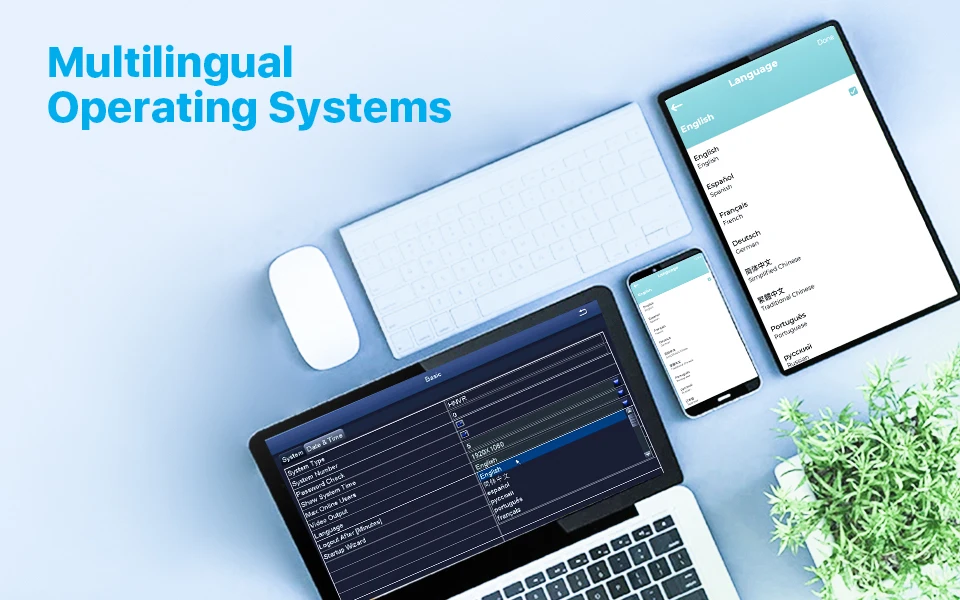
Max Support 100 Meters Cables Transmission
The distance greatly increases the convenience of home installation, and it is installed in the place where you want to monitor the most.

Live View Anytime & Anywhere
Download the Zosi Smart app on your smartphone (iOS or Android), and enjoy four cameras simultaneous viewing on the app. You could also view the live view on computer via AVSS PC client.

Stay Strong Anywhere
The protection level of this camera is IP66, and the shell is made of metal, which can effectively block sand, dust and wind and rain erosion. Suitable for indoor and outdoor installation.




Q&A
Question 1: Can I add more cameras to this system?
Yes. You can add more (only ZOSI) 8MP, 5MP, or 2MP POE Bullet or dome cameras. But the total number of cameras connected to the NVR should not exceed 8.
Noted:
This PoE NVR only supports ZOSI WiFi Camera with a particular model (Ethernet Cable Connection), if you want to add a wifi camera to this NVR, please contact customer support first.
Question 2: How to get the 4K/3K 8.0MP/5.0MP resolution:
(1) Please make sure that your TV monitor is 4K/3K or better than 4K/3K resolution, and connect the NVR to your TV monitor.
(2) Setup the system, and go to Main Menu- Set up-Basic to change the "Video Output" to "3840 * 2160"/"2952 * 1944" manually.
Question 3: Why can't I hear audio when watching live on NVR?
1. The NVR can transmit audio only when the monitor/TV is connected via HDMI cable, otherwise the monitor/TV will have no sound output.
2. Click the right mouse button -Go to Main Menu- Set up - Click the audio, you can adjust the volume and select the channel to play the audio.
Share



























