JonesZ
Wuloo 1 Mile Long Range Wireless Intercom System for Home House Business Offices Room to Room Communicate
Wuloo 1 Mile Long Range Wireless Intercom System for Home House Business Offices Room to Room Communicate
Couldn't load pickup availability
SPECIFICATIONS
Brand Name: NoEnName_Null
Origin: Mainland China
Certification: CE
Certification: FCC
Smart home platform: Other
Model Number: WL666
Specifications
Long Rang: 1 Mile (5280 Feet)
Multi-Channel: 10 Channel
Digital Code: A / B / C
Monitor Time: 10 Hours (Reset after 10 hours)
Power Port: AC adapter 5V - 1A
Product Size: 6.5 x 4.3 x 1.5inch
Features
1. Simple to set up and easy to use.
2. Good sound, voice clear and volume is loud to get your attention.
3. You can call in groups or talk privately with other devices.
4. You can take it anywhere since this intercom can be used with power bank. It’s suitable for outdoor activities.
5. The intercoms can be placed anywhere in your house, such as kitchen, bedroom, living room, elder room, garage etc. You can
easy know what's going on with your family member in the other room or house.
6. This wireless intercom is convenient for office which you can communicate with various departments on different floors.
7. It's great as housewarming gift for your friends or families who move to a new home.
EachPackage Included
1* US/EU/UK Plug Adapter
1* USB Cable
1* User Manual
1* Wireless Intercom System
2* USB Cable
1* User Manual
2* Wireless Intercom System
3* USB Cable
1* User Manual
3* Wireless Intercom System
4* USB Cable
1* User Manual
4* Wireless Intercom System
6* USB Cable
1* User Manual
6* Wireless Intercom System
Family
1.You can put the intercom to anywhere, bedroom, kitchen, baby room, living room, elder room, garage etc.
2.You can set up different channel Code for each intercom or at same channel Code.
3.You can make a group call or a private dialogue to different room.
4.You can monitor the room as you want by using monitor (10 hours once time).
5.You can talk with two way radio if you change radio Frequency to intercom requirement.
Office
1.You should set different channel Code for different department and make a record.
2.You can make a private meeting with the specific people.
3.You can make a emergency notice or quickly meeting by the group call function.
4.Different department can make a communication freely.
Why Choose Us
[ Excellent Signal ] Clear sound quality and long range. An enhanced signal with 5280 feet range helps ensure crisp sound quality. The most trusted wireless intercom system for home!
[ 100% Satisfaction Guaranteed ] Love it or your money back! We provide a lifetime warranty for our intercom. Please feel free to contact us if you have any questions or concerns about your purchase.
[ Easy to Use with Detailed Manual ] Features include Monitor, Talk, VOX (Voice Operated Exchange), Group, and Calling function. Increase/lower volume too! This intercom system is easier to use than others with user-friendly multi-functions and included step-by-step instructions!
[ Supported by Power Bank for Outdoor ] This device is compatible with Power Bank (5V 1A) making it easy to take these intercoms any place you want.
Troubleshooting
1. Channel key does not light----Check the AC power cord. Is it connected properly? Or change AC adapter to test.
2. Cannot receive response---- Please make sure the intercom set to designated channel? If not, be sure to release TALK when you are not speaking into the intercom. Also be sure to press TALK or CALL when the intercom is in MONITOR mode.
3. Cannot talk to another intercom---- Are both intercoms set to the same channel and code? Please make sure they are properly set up and that you’ve waited until the other user has finished talking.
4.Strong and continuous "beep" sound, static noise ----Move intercoms further apart to eliminate audio feedback. Or, change your intercom to another channel or code.
5. Unit doesn't work----Try the units in a different location. If the units work in a different location but not in your home, there may be a problem with your home concrete wall.
6. Cannot communicate----Confirm both units are set to the same channel and code when you want to communicate. Or, change locations by using Power Bank and moving to other locations for better reception and transmission. Or change the channel code.
Note:
1.The intercom system is a real-time communication system which has no memory or storage function. Because of this, you cannot receive any information while you are talking with others. Additionally, you cannot speak to another user if they are speaking at the same time.
2. Please note that you will need to set the same channel and code if you want 2 intercom stations to receive communication. It also means any other intercoms can also communicate if they have same channel code. For example, your neighbors may be able to interfere with your intercom system. We suggest setting another channel or code to avoid interference.
3. A tip for setting your home intercom system
For example, let’s say you have a 4 station intercom system for your home for different rooms. You can set all 4 stations with the same code A(code A, B or C are choices), then you set different channels for all 4 stations. In this case, you can just click a channel number to call others without set code because your codes are all the same. If your system receives interference, you can change it to another code for all of your stations without changing every station's channel making this a very convenient option.
4. We sincerely suggest that you can read User Manual before you use our intercom system.
All of our FM wireless products have passed FCC certification, the FCC ID for this product is 2AOBR-666, you can use it without any worries.

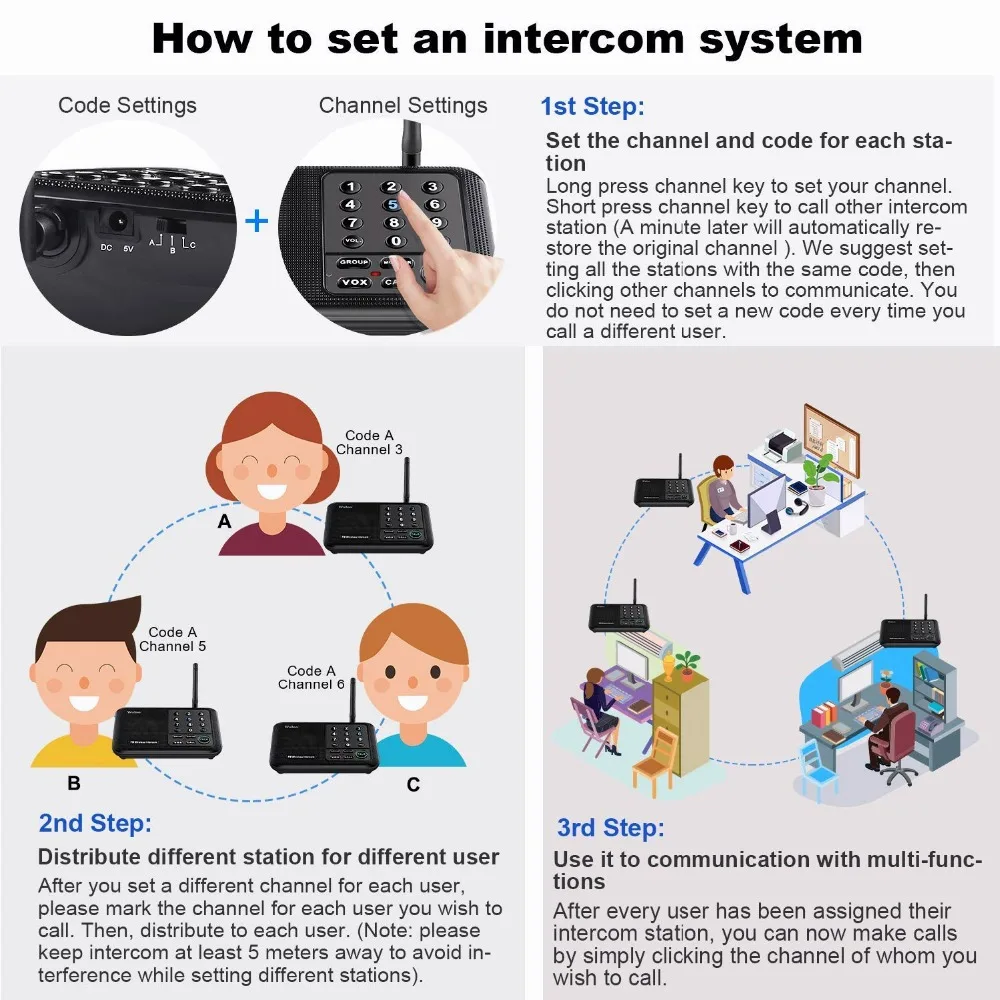

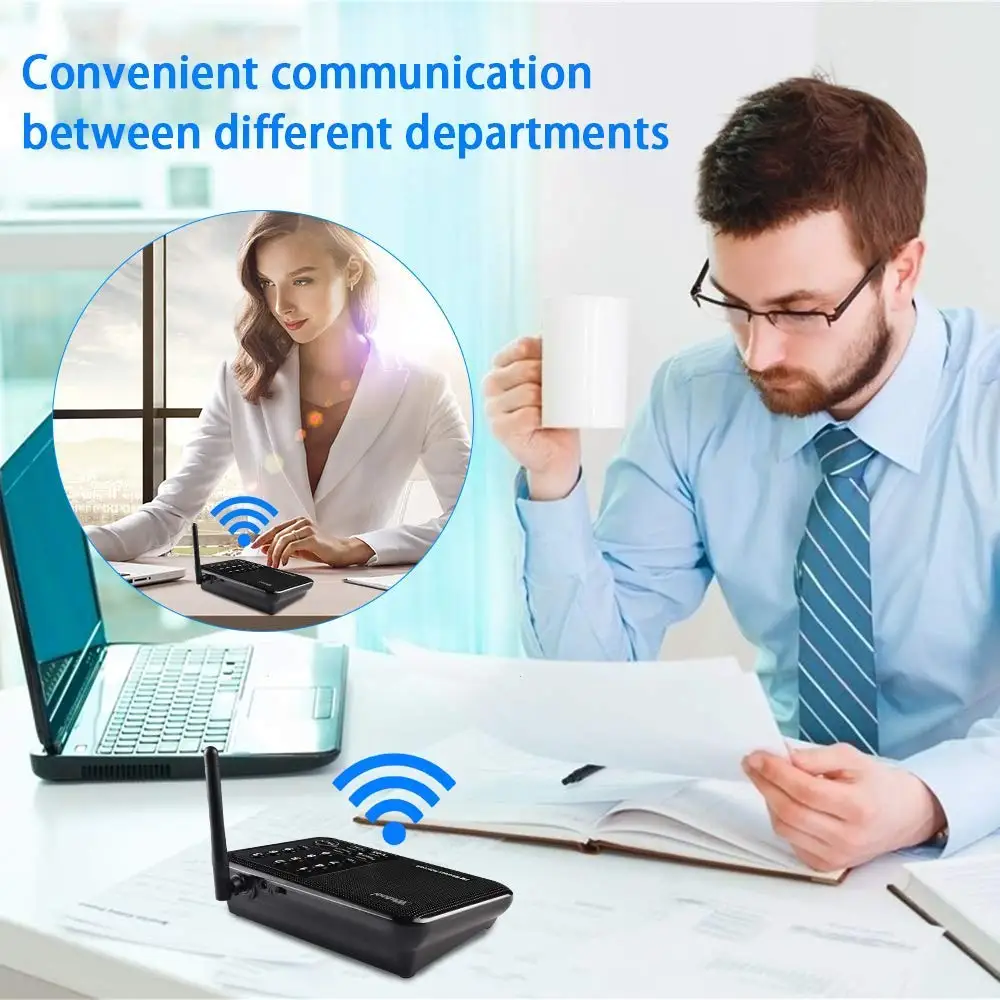



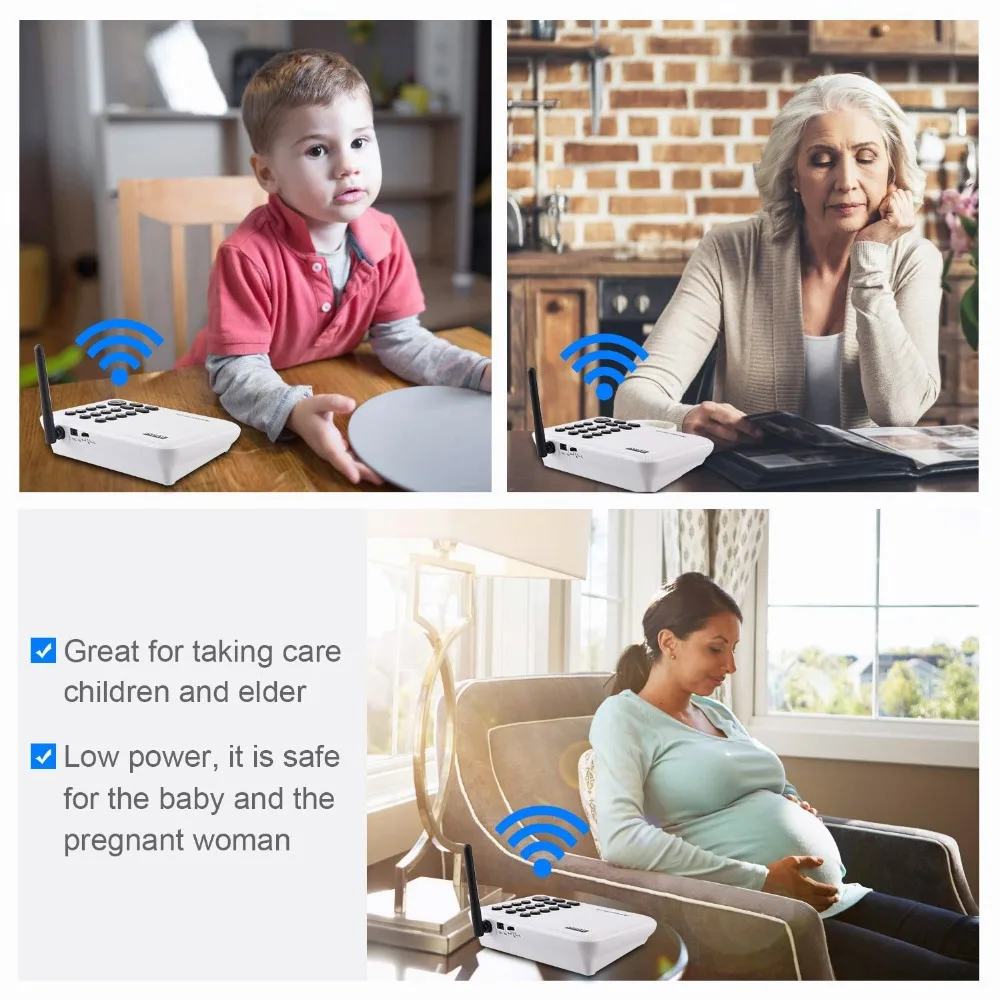


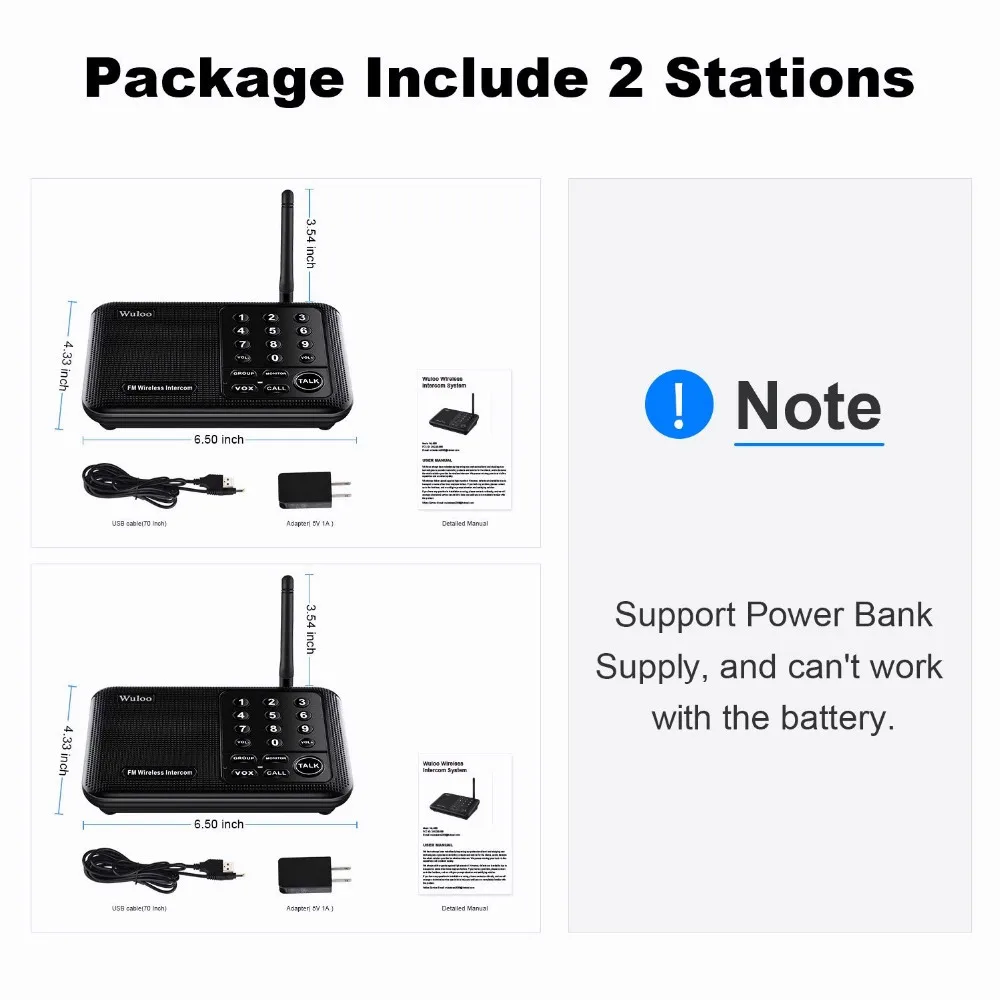
[ Excellent Signal ] Clear sound quality and long range. An enhanced signal with 5280 feet range helps ensure crisp sound quality. The most trusted wireless intercom system for home!
[ 10 Channel and 3 Digital Code ] 10 channels and 3 digital codes in a secure wireless intercom system. Features an enhanced anti-interference and can work with other intercoms with the same digital channel code!
[ 100% Satisfaction Guaranteed ] Love it or your money back! We provide a lifetime warranty for our intercom. Please feel free to contact us if you have any questions or concerns about your purchase.
[ Easy to Use with Detailed Manual ] Features include Monitor, Talk, VOX (Voice Operated Exchange), Group, and Calling function. Increase/lower volume too! This intercom system is easier to use than others with user-friendly multi-functions and included step-by-step instructions!
[ Supported by Power Bank for Outdoor ] This device is compatible with Power Bank (5V 1A) making it easy to take these intercoms any place you want.
1. Channel key does not light----Check the AC power cord. Is it connected properly? Or change AC adapter to test.
2. Cannot receive response---- Please make sure the intercom set to designated channel? If not, be sure to release TALK when you are not speaking into the intercom. Also be sure to press TALK or CALL when the intercom is in MONITOR mode.
3. Cannot talk to another intercom---- Are both intercoms set to the same channel and code? Please make sure they are properly set up and that you’ve waited until the other user has finished talking.
4.Strong and continuous "beep" sound, static noise ----Move intercoms further apart to eliminate audio feedback. Or, change your intercom to another channel or code.
5. Unit doesn't work----Try the units in a different location. If the units work in a different location but not in your home, there may be a problem with your home concrete wall.
6. Cannot communicate----Confirm both units are set to the same channel and code when you want to communicate. Or, change locations by using Power Bank and moving to other locations for better reception and transmission. Or change the channel code.
1.The intercom system is a real-time communication system which has no memory or storage function. Because of this, you cannot receive any information while you are talking with others. Additionally, you cannot speak to another user if they are speaking at the same time.
2. Please note that you will need to set the same channel and code if you want 2 intercom stations to receive communication. It also means any other intercoms can also communicate if they have same channel code. For example, your neighbors may be able to interfere with your intercom system. We suggest setting another channel or code to avoid interference.
3. A tip for setting your home intercom system
For example, let’s say you have a 4 station intercom system for your home for different rooms. You can set all 4 stations with the same code A(code A, B or C are choices), then you set different channels for all 4 stations. In this case, you can just click a channel number to call others without set code because your codes are all the same. If your system receives interference, you can change it to another code for all of your stations without changing every station's channel making this a very convenient option.
4. We sincerely suggest that you can read User Manual before you use our intercom system.
Share











