JonesZ
Tuya GU10 Lamp APP Control Smart Bulb Bluetooth RGB 110V-130V LED Light Bulbs 10W Dimmable Smart Life For Room Home Group
Tuya GU10 Lamp APP Control Smart Bulb Bluetooth RGB 110V-130V LED Light Bulbs 10W Dimmable Smart Life For Room Home Group
Couldn't load pickup availability
SPECIFICATIONS
Brand Name: NoEnName_Null
Origin: Mainland China
Model Number: GU10
Smart home platform: Alexa
Smart home platform: Tuya
Smart home platform: Google Assistant
Smart home platform: Apple HomeKit
Assembly condition: Complete assembly
Choice: yes
*Low energy consumption
*Good quality of light, consistent chromaticity
*Compact design, easy replacement of classic time
*Instant 100% light, no warm-up time
*Color temp: W/CCT/RGBW/RGB+CCT
*App control from anywhere at anytime, to adjust color, brightness, set time and show different scenes
*Support voice control of Alexa and Google


Timer setting - In smart timing mode, the LED smart lamp can be switched on or off at the specified time. The light will turn off every night when you fall asleep, and you will wake up every morning with a gentle light.
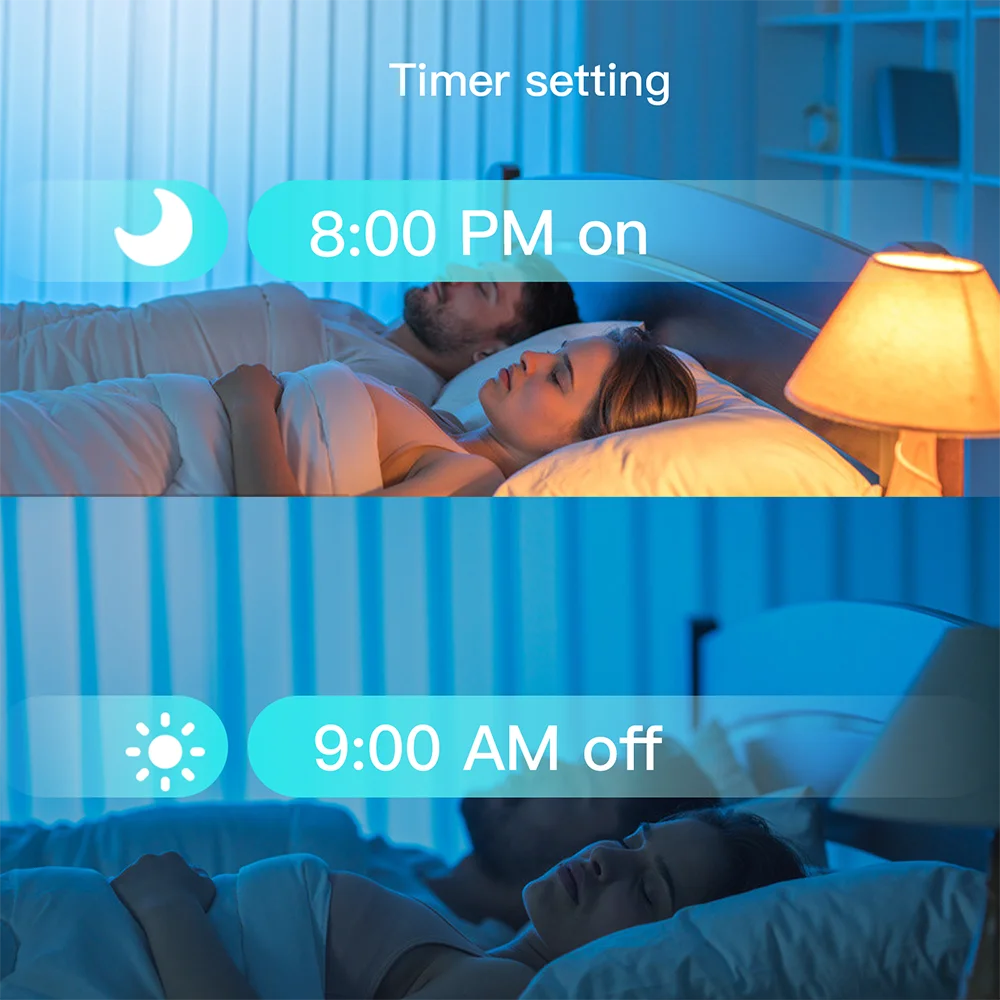
App controlled WiFi smart lamp – with the app "Arenti" or "Smart Life" you can control lights anytime and anywhere. No hub required, only 2.4 GHz WiFi required.

-
Multi-coloured dimmable – despite different white tones (warm white to cold white), the smart bulb has 16 million colours and 8 colour modes that allow you to instantly change the look and atmosphere of your home.

-
Voice control – Smart lamp works with Alexa, Google Home. You can control the on/off of the LED smart bulb by sending voice commands to Alexa or Google Assistant and adjust its colour, brightness or colour temperature.

 How to connect with App?Step 1: Search for "Arenti" or "Smart Life" on your phone to download it.Step 2: Use a mobile phone to connect the bulb to the local 2.4G WIFI.Step 3: Set up your account. Add device>lighting device and confirm the device in the app.Step 4: Easy mode or AP mode (press the on/off button of the device 5 times)
How to connect with App?Step 1: Search for "Arenti" or "Smart Life" on your phone to download it.Step 2: Use a mobile phone to connect the bulb to the local 2.4G WIFI.Step 3: Set up your account. Add device>lighting device and confirm the device in the app.Step 4: Easy mode or AP mode (press the on/off button of the device 5 times)
-
Share















