JonesZ
IMOU Bullet 3 5MP Outdoor Full Color Camera Wifi 6 IP CCTV Smart Home Human & Vehicle Detection Night Vision 30m Two-way Talk
IMOU Bullet 3 5MP Outdoor Full Color Camera Wifi 6 IP CCTV Smart Home Human & Vehicle Detection Night Vision 30m Two-way Talk
Couldn't load pickup availability
SPECIFICATIONS
Brand Name: hotal
Origin: Mainland China
High Definition: 5.0 Megapixels
Supported Operating Systems: No
Lens (mm): 3.6mm
Style: Bullet Camera
Connectivity: WIFI
Installation: Normal
Scene: Indoor and outdoor
Color Night Vision: YES
Megapixels: 5MP
Storage: 256GB
Video Compression Format: H.264
Video Compression Format: H.265
IR Distance(m): 30m
Certification: CE
Certification: FCC
Color: WHITE
Power Mode: Mains Electricity
Model Number: Bullet 3
Supported Mobile Systems: Android
Supported Mobile Systems: IOS
AI Functions: Vehicle Detection
Special Features: Waterproof / Weatherproof
App name: Imou Life
Digital Zoom: 8X
Power Supply(V): DC 12V1A
Audio Output: Two Way Audio
Sensor: CMOS
Shell Material: Metal
Power Supply: Normal
Motion Detection: Yes
Motion Detection: Yes
Human Detection: Yes
Configurable Region: Yes
ONVIF: Yes
Built-in Spotlight: Yes
Bullet 3 5MP
5MP 3K Image | Supports Wi-Fi 6 Connection
Powered by IMOU SENSE™ | IP66 Weather-resistance

Product Features
5MP H.265 Video | Human Detection | Vehicle Detection | Smart Color Night Vision | IP67
Two-way Talk | DIversified Storage | Wi-Fi Coonection | 12V DC | PoE Power Supply

Choose the best for you
Bullet 3C offers 2 different camera pixel options, so you can choose the one that suits you best.
3K UHD

Powered by IMOU SENSE™ precision AI
IMOU SENSE™ is a self-developed AI algorithm under the IMOU brand, the usage of cutting-edge technology in the industry allows your Bullet 3 to be up to 50% more accurate than ordinary products and feedback the detection result to you within 0.02 seconds.

Full-duplex Two-way Talk
Built-in speaker and microphone allow you to interact with pets and family or dissuade unwelcome guests.

Excellent Wi-Fi Performance
Bullet 3 5MP supports Wi-Fi 6 which means that Bullet 3 5MP can adapt to your router better, and provide higher video quality, faster speed, and more stable network connection.
2.4GHZ Wi-Fi external antenna ensures stable video streaming even at long ranges.

Accurate human and vehicle detection
Powered by IMOU SENSE™, the newly upgraded AI human and vehicle detection can effectively reduce false alarms caused by mosquitoes and tree shaking. The effective detection range can reach 22 meters for persons and 44 meters¹ for cars,
respectively ensuring that detection is truly "accurate".

Light the night up with smartness
Bullet 3 can adjust different night vision modes according to your needs, whether you want the night vision to remain in full color all the time or want to turn on full color only when there is an event to save energy, it can always satisfy you.
Smart mode | Full-color mode
Infrared mode | Off mode
Connect your camera in the way that works best for you
Bullet 3 supports both PoE and Wi-Fi connections, so you can choose any installation method that suits your home best, just choose Bullet 3 and leave the rest to us.

Deter unwelcome visitors
Bullet 3 keeps an eye on your house, when someone breaks in, the siren will turn on to deter the unwelcome visitor.

Professional protection to weather any storm
WIth IP67 water-resistance, Bullet 3 is able to against dust penetration and can easily handle rain and wind, keeping you safe around the clock.
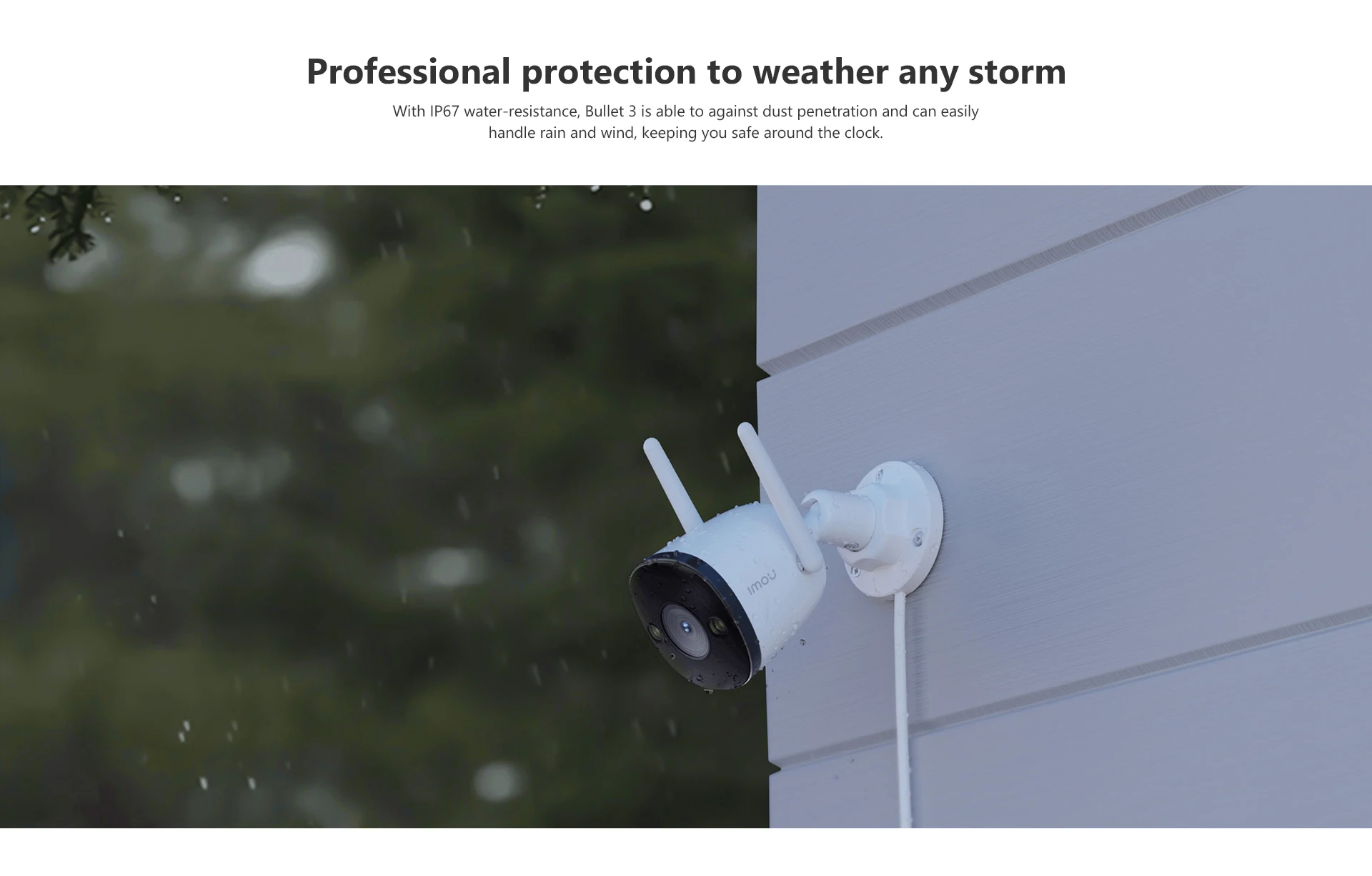
Protect according to your preferences
You can set up protection settings to suit your home for a more personalized security experience.
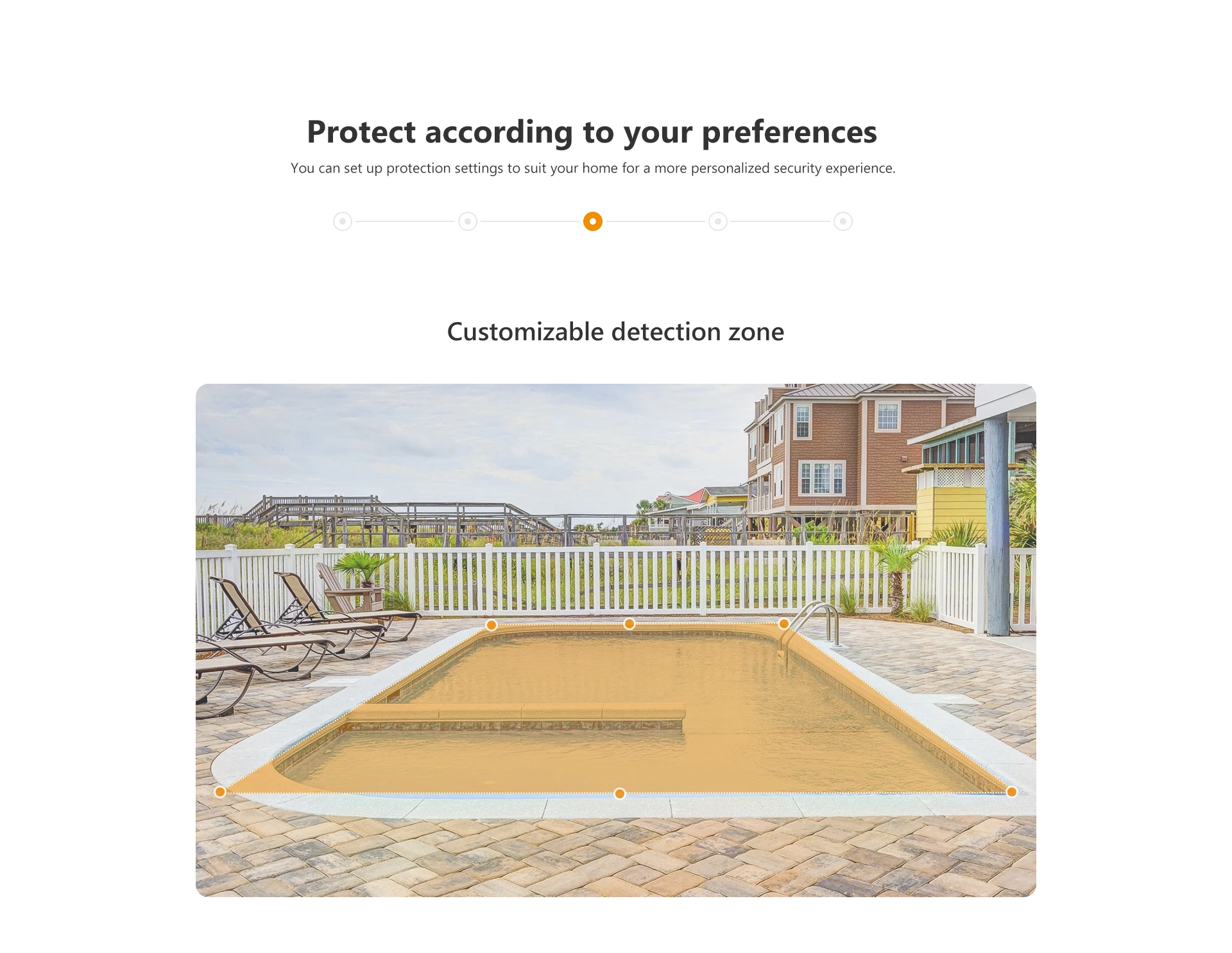

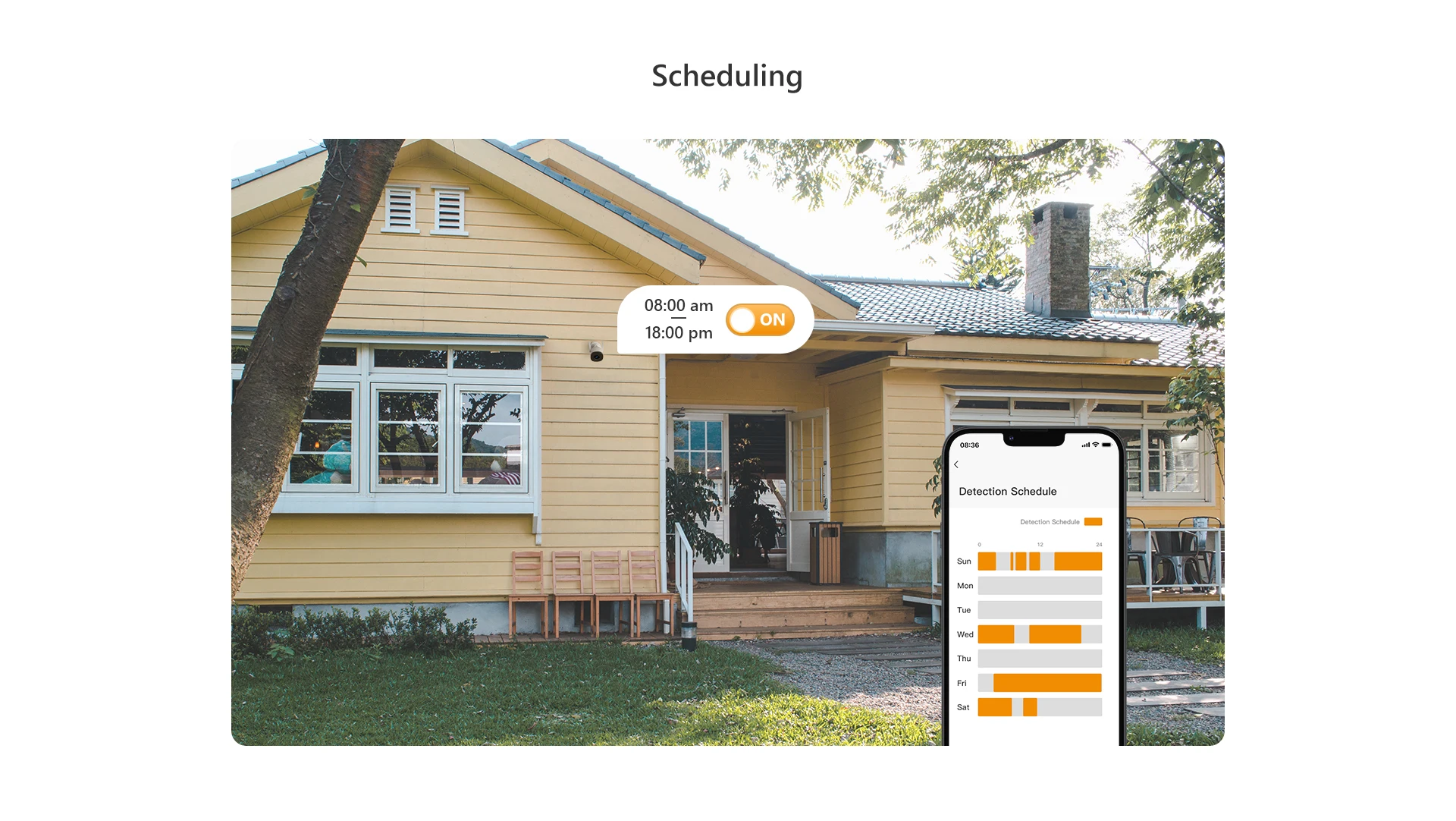
External Waterproof Reset Button
Press and hold for 10s to reset the camera. It's unnecessary to open the cover and the operation is more convenient.

Connect your home from anywhere
A built-in speaker and a microphone with the echo cancellation feature allow you to interact with pets and family from anywhere.


Smart Home Platform
Imou life/Alexa/Google assistant

What' in the box
Camera*1 | Waterproof Connector*1| Power Adapter*1
QSG*1 | Screw Package*1 | Positioning Map*1

Add Camera Device
1. Connect Security Camera’s Hotspot
2. Connect Camera's Wifi
3. Follow the guidance on APP
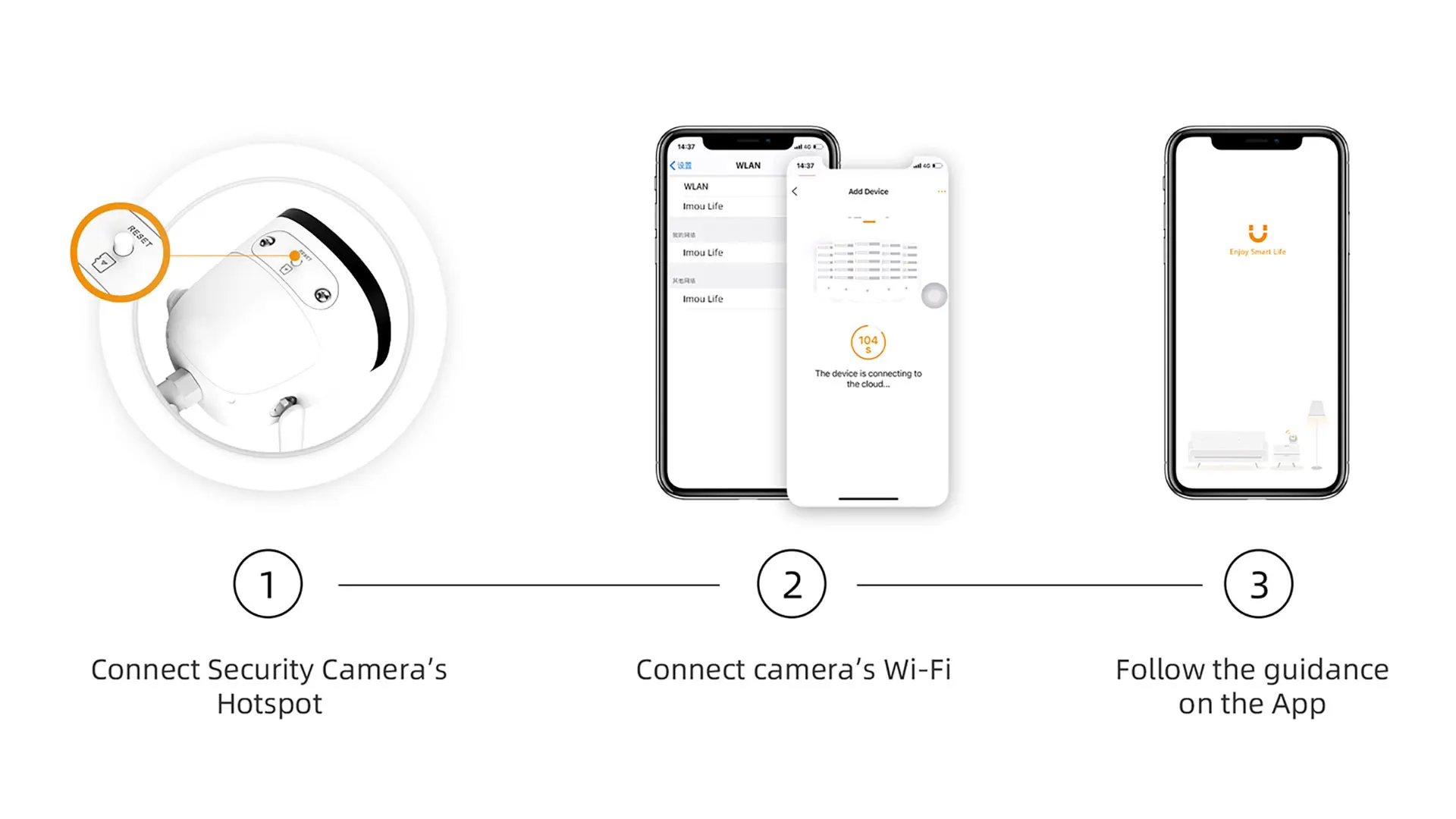
Diversified Storage
Video is easily stored and accessed through SD card, NVR or Cloud Storage.
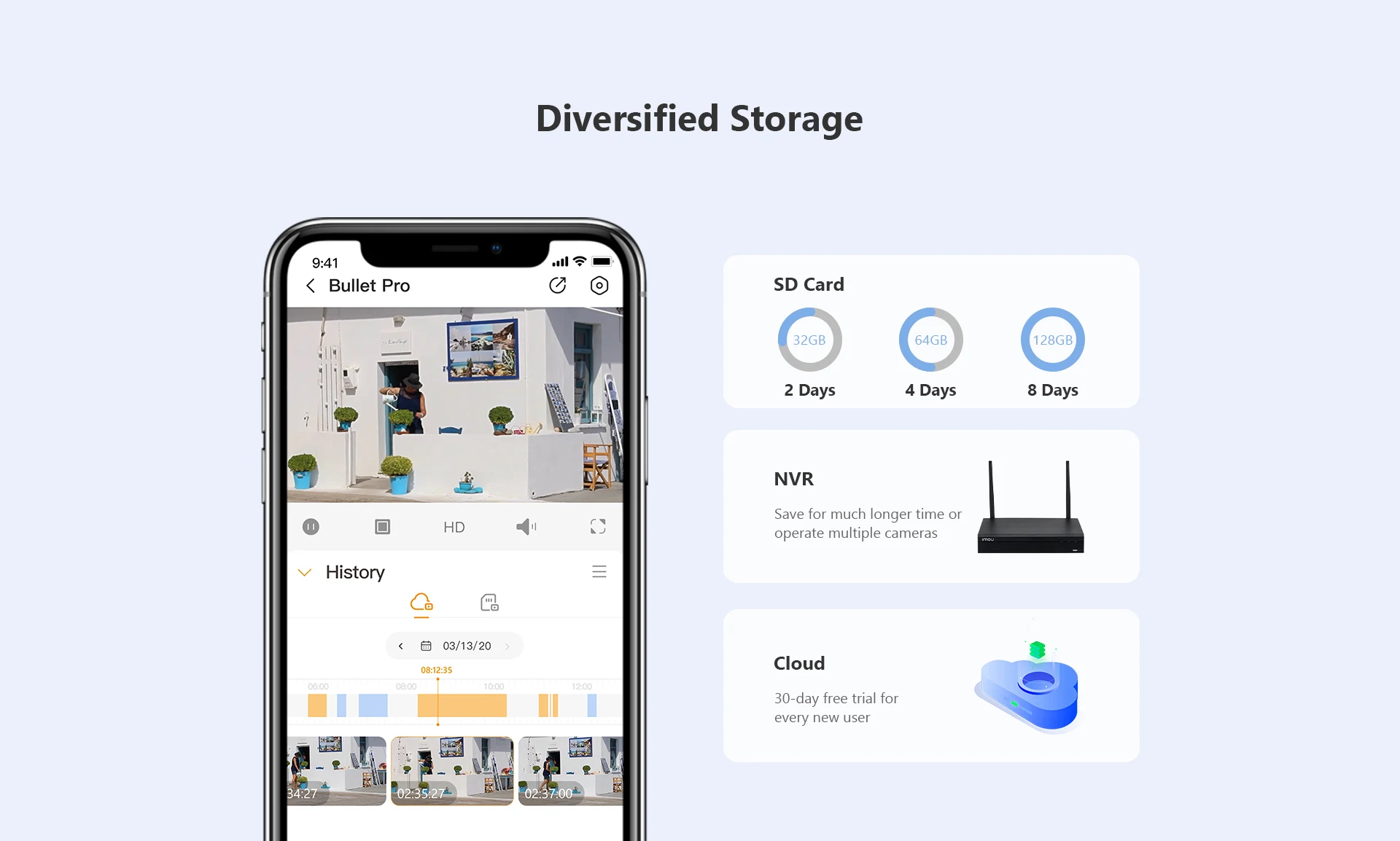

Cloud Services
Cloud makes your life easier with alarm notifications, live video streaming and one-touch camera firmware updates.
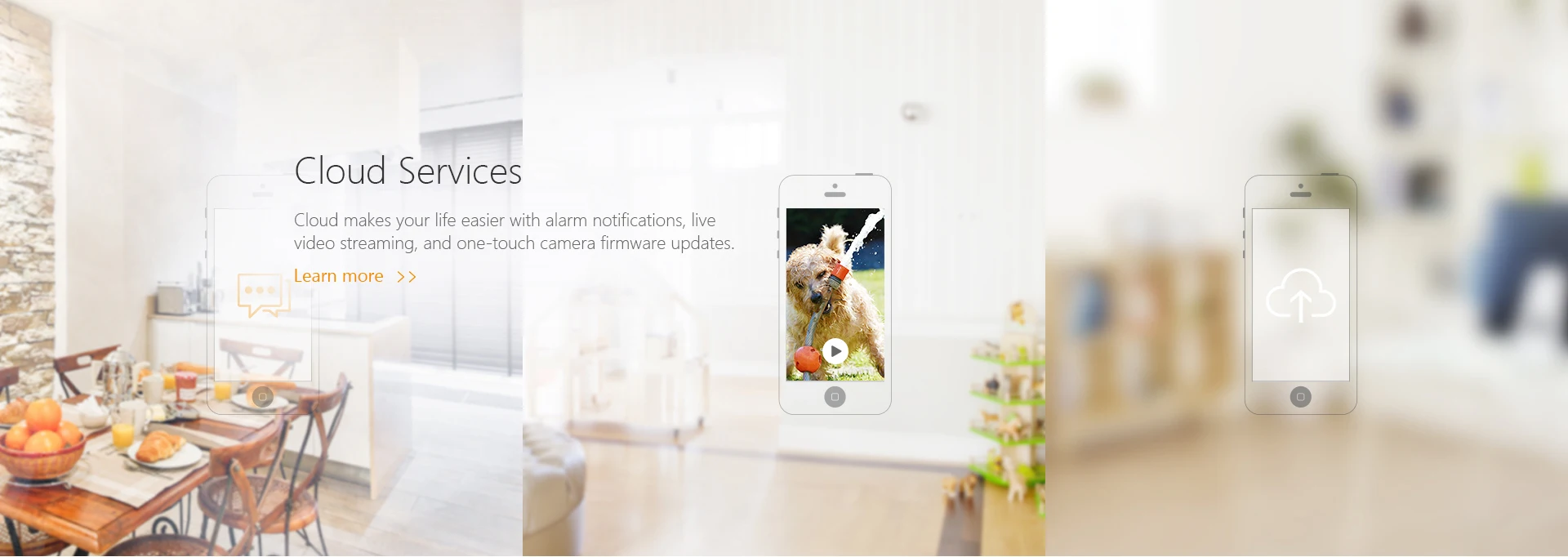

How do you modify the device's photo/name/channel name/password in the Imou Life app?
There are two methods to modify device information. First, login to your account in the Imou Life app:
Method 1: Go to the preview page then click the setting icon in the top right corner. Then, go to the Device Settings page by tapping the camera feed image in the top right. On this page, you'll be able to change the required settings.
Method 2: Tap Me -> My Device -> select the desired device device -> tap the camera feed image, and then you'll be able to change the required settings.
How many devices could a Imou account added?
There is no limitation on the number of devices you can add.
How do I update the device's firmware?
Log in to your account in the Imou Life app, go to the preview page then click the gear icon in the top right corner, then go to the Device Info page. Now, select the Cloud Upgrade option to check for new firmware. If new firmware is available, you'll be able to start the update.
I'm changing my Wi-Fi network, so how do I get my device online?
(1) To connect to a different Wi-Fi network, press the Reset button for 10 seconds to reset the camera, then reconnect to Wi-Fi when the red and blue light flashes.
(2) Open the Imou Life app, go to the camera preview page, click the gear icon in the top right corner, then click on "Wi-Fi" and follow the prompts.
How much of my outgoing Wi-Fi bandwidth does Imou consume?
When the video is set to HD, the average bandwidth consumption is 1Mbps. If it is set to SD, the average bandwidth consumption is 512kbps. (Bandwith requirements can vary by model, as higher resolutions require a higher bandwith.)
I am unable to access my camera remotely
(1) Please make sure your camera is connected to internet.
(2) Please make sure your smartphone has internet access. If not, please check the Wi-Fi or Mobile Network configuration of your smartphone.
(3) If your smartphone's signal is too weak, you may not able to view your remote camera as well. If your internet speed is good but you still cannot stream the camera, please contact service.globalimoulife.com .
How do I add my camera to a new Imou account?
For security reasons, a camera can be bound to only one Imou account. If you want to transfer your camera to a new account, please delete it from the previous account first.
How to select memory card capacity?
1. For 2MP resolution cameras, a 64GB memory card can be used for 6.5 days;
2. For 4mp resolution cameras, a 64GB memory card can be used for 3 days;
3. Automatically cover the previous video after full storage
NVR cannot add a third-party camera
Make sure your IPc must support ONVIF protocol
How do I share my device with family and friends?
(1) Log in to your Imou account in the Imou Life app.
(2) Select the device you want share, then go to Preview page.
(3) Select the share icon in the top right corner.
(4) Select "Device Share".
(5) Select Add User to Share, enter their Imou account details then click save icon on the top right corner. To stop sharing with the account, you can select Cancel.
(6) The account you shared with will now have access to the device. This account can preview and playback footage, but can't modify device settings.
(7) Each device can be shared with 20 accounts.
(8) Enjoy sharing!
I forget my device password?
Press and hold the device RESET key until the indicator turns red (it takes 10 seconds), then you can reset the device password.
How much of my outgoing Wi-Fi bandwidth does Imou consume?
When the video set to HD, the average bandwidth consumption is 1Mbps, if set to SD, the average bandwidth consumption is 512kbps.
How can I view the video recorded in SD card?
login into your Imou account, go to preview page then click “View history record”, and then select the recorded video you want to view in calendar page.
Can I set human detection region?
No, you can only set detection region for motion detection, instead of human detection.
Share



















