JonesZ
DM-W3002 XH-W3002 Digital LED Temperature Controller DC 12V 24V AC 110V-220V 10A Thermostat Control Switch With Probe Sensor
DM-W3002 XH-W3002 Digital LED Temperature Controller DC 12V 24V AC 110V-220V 10A Thermostat Control Switch With Probe Sensor
Couldn't load pickup availability
SPECIFICATIONS
Brand Name: NoEnName_Null
Origin: Mainland China
Model Number: XH-W3002 Digital LED Temperature Controller
Smart home platform: none
Certification: none
Supply Voltage: AC 110V-220V
Measuring Input: NTC10K Waterproof Probe 1M
OutPut: Relay Output
Output Capacity: 10A
Size: 5.5 x 3.8 x 3.2c, about
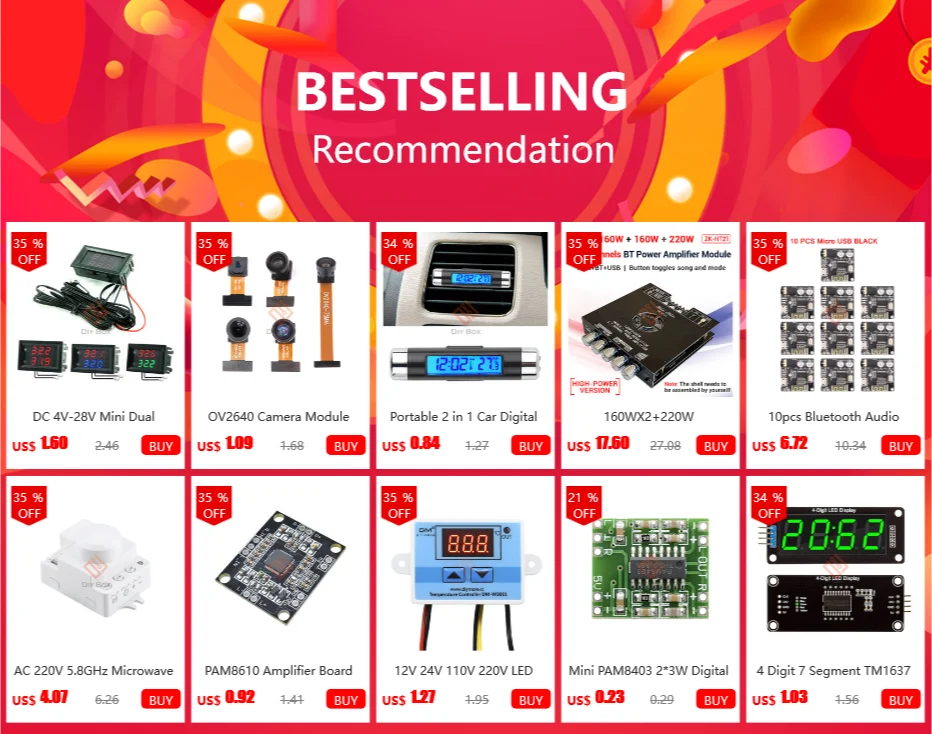











Introduction:
1. The high-brightness digital tube clearly displays, whether it is used during the day or at night, it can be read clearly.
2. The sensor can be replaced at will by using the 2P terminal. When you need to use other probes, you can replace it at will.
3. ABS material shell, exquisite and beautiful, high mechanical strength, good electrical performance, anti-aging.
4. The ultra-wide temperature control range of -50~110℃ can be used in various temperature control fields, and the temperature control accuracy of 0.1℃ can meet your control needs.
5. The wiring input and output design is more convenient to use in various industrial control equipment, and the multi-strand wires are over-configured with 300V/20A, which is safe and reliable.
Parameter:
Product name: Microcomputer temperature controller
Product Model::XH-W3002
Temperature measurement range: -50~110℃
Temperature control range: -50~110℃
Temperature measurement accuracy: ±0.2℃
Temperature control accuracy: ±0.1℃
Measurement input: NTC10K L=1 meter waterproof probe
Input power: 12/24/220V
Output power: 120/240/1500W
output type: direct output
Output capacity: max 10A
Installation hole distance: 73mm (diameter 4mm)
Appearance size: 60*45*31mm
Set up using:
Code and function introduction
P0 set startup temperature
Press the setting button once to enter the internal menu, the default display is P0, press the setting button again, and set the required startup temperature by pressing the up and down buttons.
P1 set stop temperature
Press the setting button once to enter the internal menu, the digital display is P0, switch to P1 by pressing the up and down buttons, press the setting button again, and set the desired stop temperature by pressing the up and down buttons.
P2 Set temperature correction
Enter the internal menu in the same way, switch to P2 by pressing the up and down buttons, press the setting button again, and set the required calibration temperature by pressing the up and down buttons. In the setting, if the detected temperature value is 0.5°C higher than the actual temperature value, the calibration temperature to be set is -0.5°C. If the detected temperature value is 1°C lower than the actual temperature value, the calibration temperature to be set is 1°C. Detected temperature±corrected temperature=actual temperature.
P3 set delay start
Enter the internal menu in the same way, switch to P3 by pressing the up and down keys, press the setting key again, and set the required delay time (unit is minutes) by pressing the up and down keys. Delay start is generally used for compressor refrigeration. If it is used for refrigerator freezers, this value needs to be set. According to the size of the compressor back pressure, the general setting value is 3-6 minutes. If you are not used to control the compressor or do not need delay time function, skip this item directly.
The package includes:
Thermostat X1

XH-W3002







DM-W3002






Share























