JonesZ
Automation Water Level Sensor Tuya WIFI overflow alarm Controller Leakage Flood Alarm Swimming Vape Tank Flow Detector
Automation Water Level Sensor Tuya WIFI overflow alarm Controller Leakage Flood Alarm Swimming Vape Tank Flow Detector
Couldn't load pickup availability
SPECIFICATIONS
Brand Name: LPSECURITY
Model Number: 96L
Origin: Mainland China
Certification: CE
Smart home platform: Tuya
Choice: yes
semi_Choice: yes
in this listing, there are two models, one is 220V power input and one is 12VDC power input; choose it carefully!!!!
Features:
● Real-time synchronous feedback of remote output status and water level
● It can operate independently without WIFI and realize the water level control function of single machine
● One way of output on-off can be controlled remotely or manually on site (when the set water level is not reached)
● High opening and low closing can be used to control drainage, or low opening and high closing can be used to control water make-up, or time-limited control mode can be selected
● Remote upper and lower water level alarm APP push function
● APP can display the current water level, start water level, stop water level, upper and lower alarm water level
● Two outputs, one water level control and one anti-dry burning function
● The main account can share the device with others, and the device can only be added under one main account
Note that the alarm can only be realized when the device and mobile phone are online. Without the network, it is like that the mobile phone can't make a call without the signal!
Configuration process:
● Installation preparation:
● Android mobile phones search for "tuya smart" in the application market and download and install APP
● Apple searches for "tuya smart" in the APP Store and installs the APP.
● After installing the APP, please use your mobile phone or email to register your account.
● Note that if you are using an Android phone, please use the system default font, otherwise the display will be confused
Mobile APP adding device process:
1. Connect the wire according to the wiring diagram, wait for several seconds after the second power on, the indicator light 1 will flash quickly, and the device will enter the WIFI configuration mode by default.
Note: If the device has been added to the APP and needs to be reconfigured, press and hold the configuration key in the working state until the indicator lights 1 and 2 flash at the same time and then release the key. At this time, the device enters the intelligent configuration mode. If the router is incompatible, you can press and hold the configuration key again, the indicator lights 1 and 2 flash slowly, and then enter the compatibility mode configuration
2. Open the APP and click the "+" icon in the upper right corner to select any device.
3. Click "confirmation indicator is flashing" on the APP
4. Prompt to select a wifi that can access the Internet normally and enter the password. After confirming the password and entering it correctly, click "OK".
4.1 The device uses 2.4G wifi communication protocol and does not support 5G network temporarily.
4.2 If the network has hidden or filtered MAC addresses, please ask the network administrator to enter the background to modify the settings, and then add devices.
5. The APP automatically starts configuration, and the device is successfully added when the progress bar is reached.
6. The device can be renamed after being added successfully.
Note: After adding successfully, if the device is reconfigured, it will be automatically deleted from the current APP
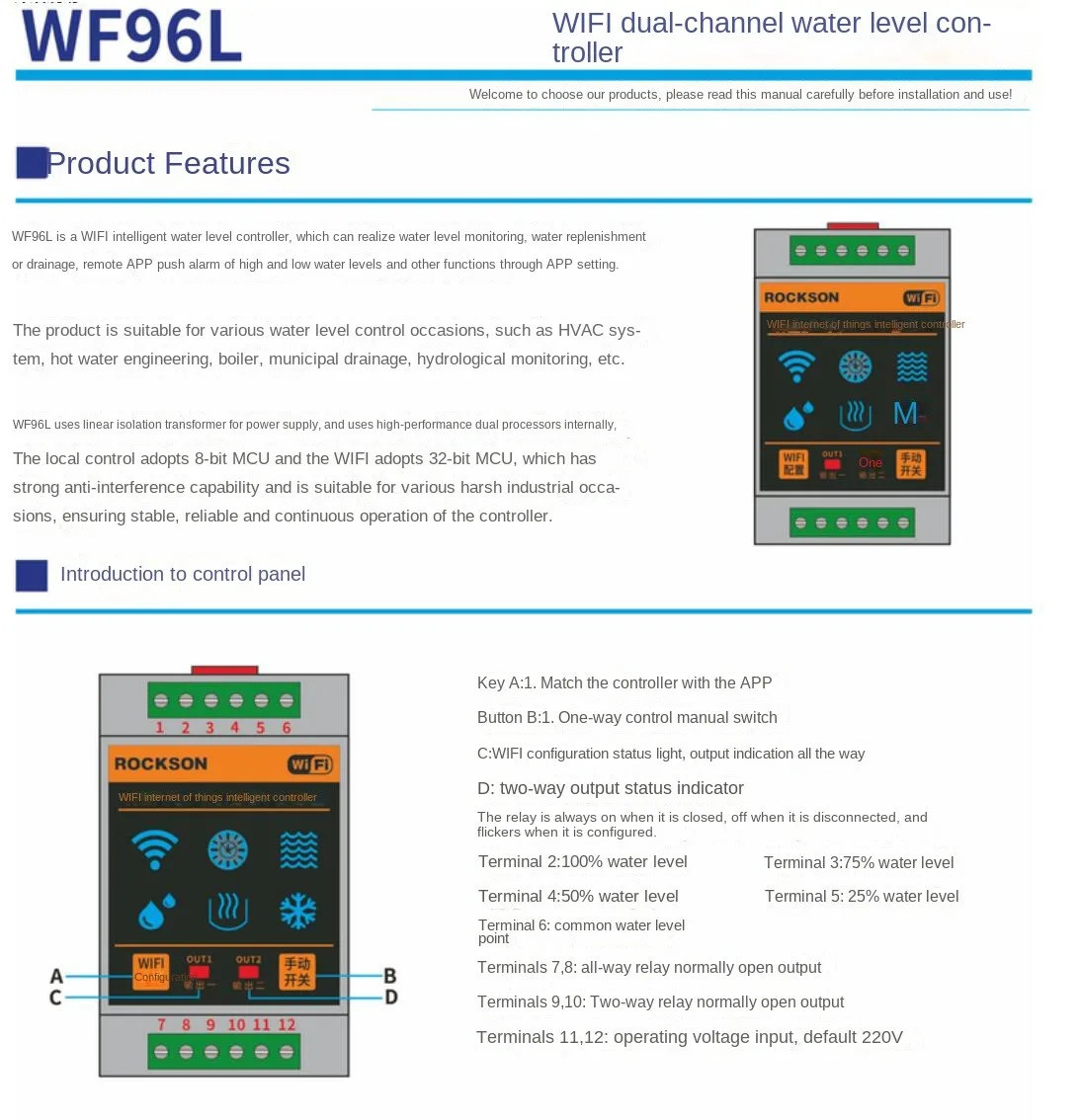
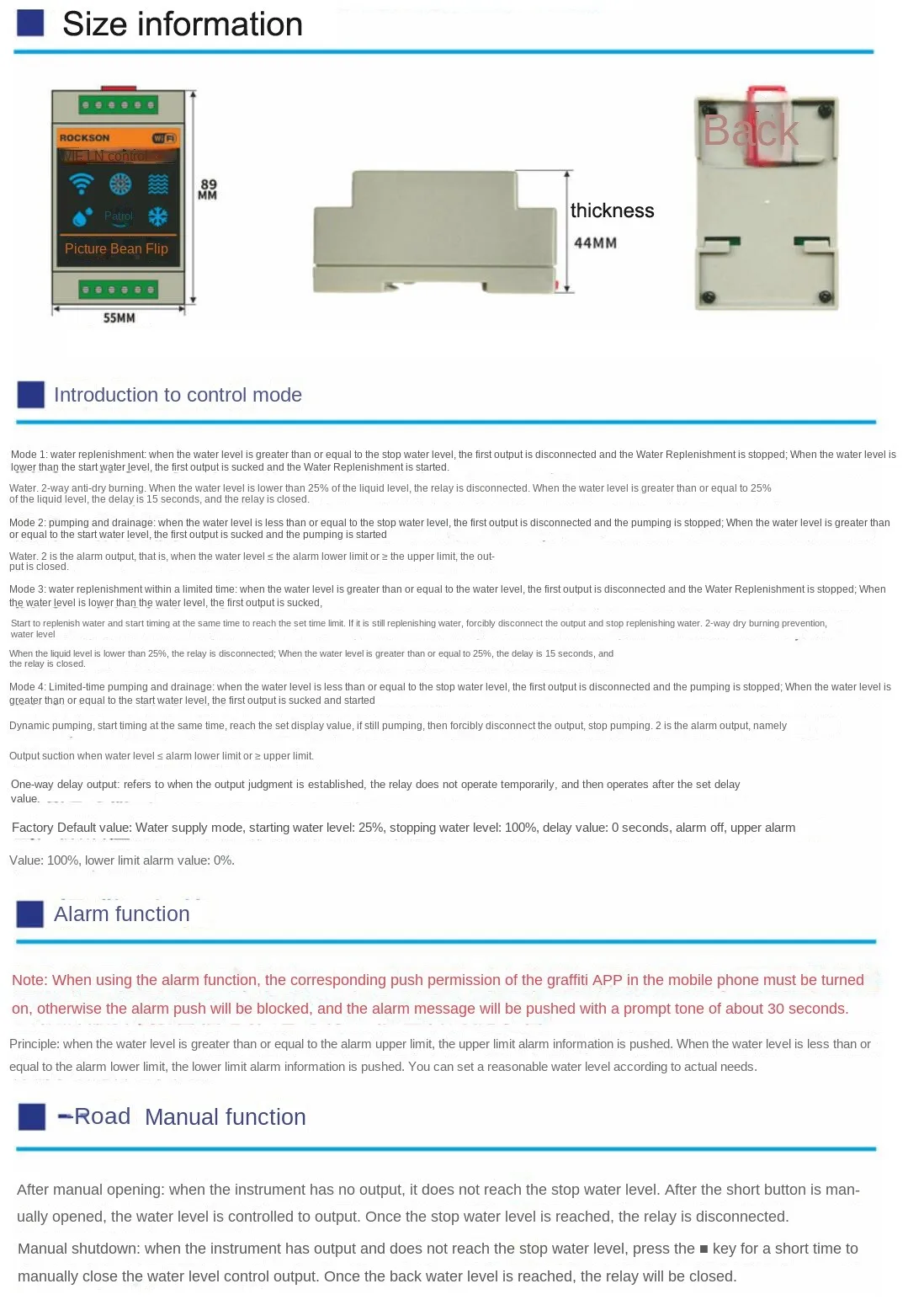
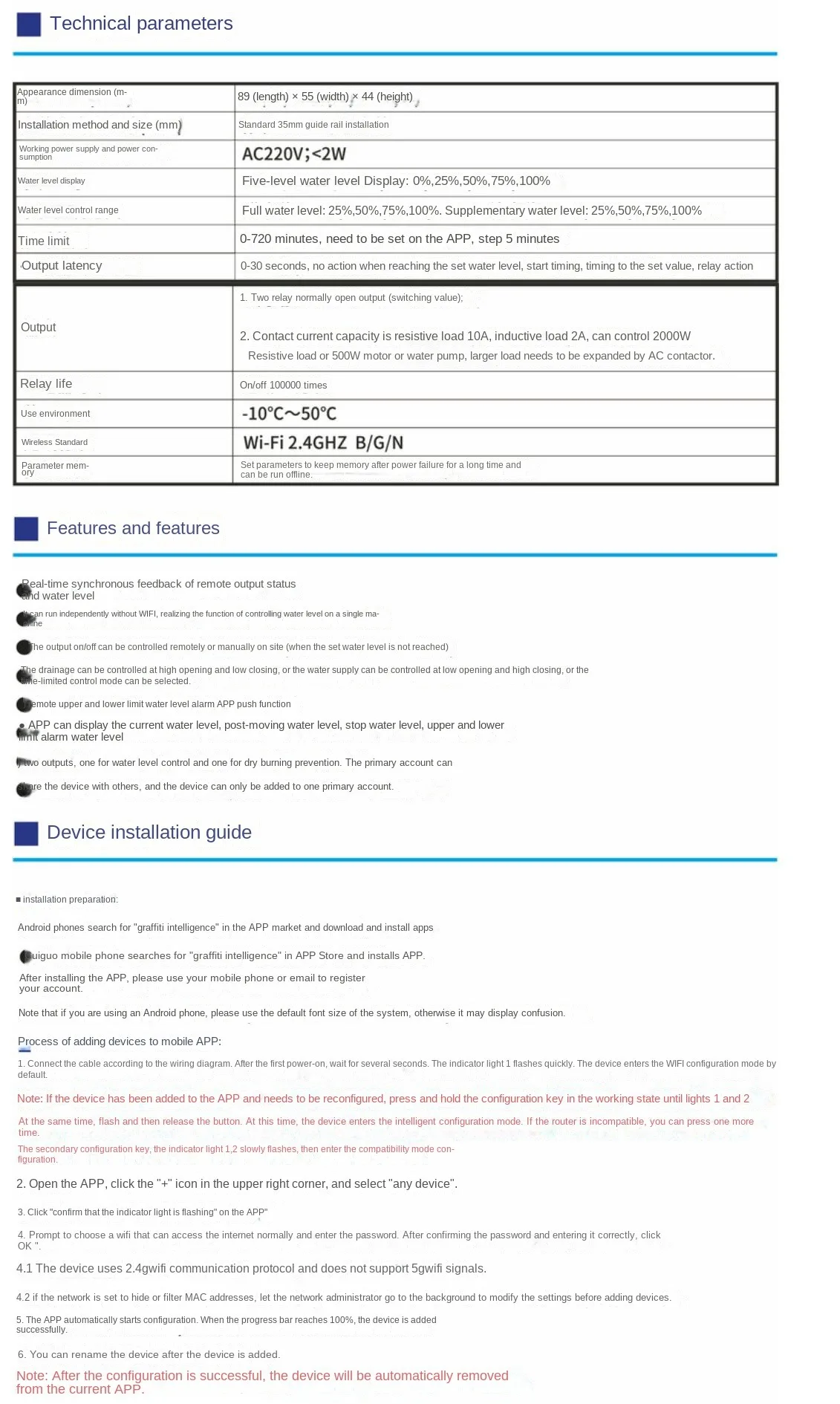
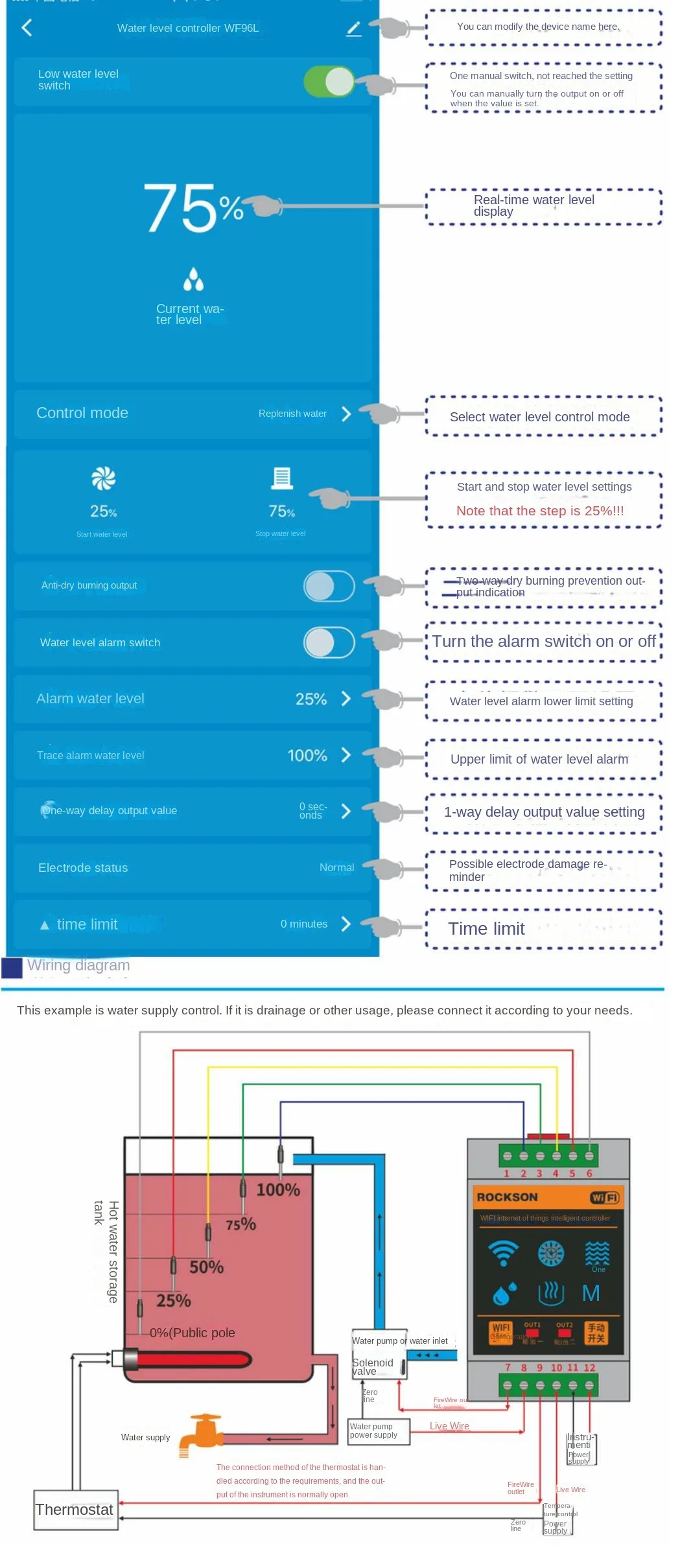
Share









